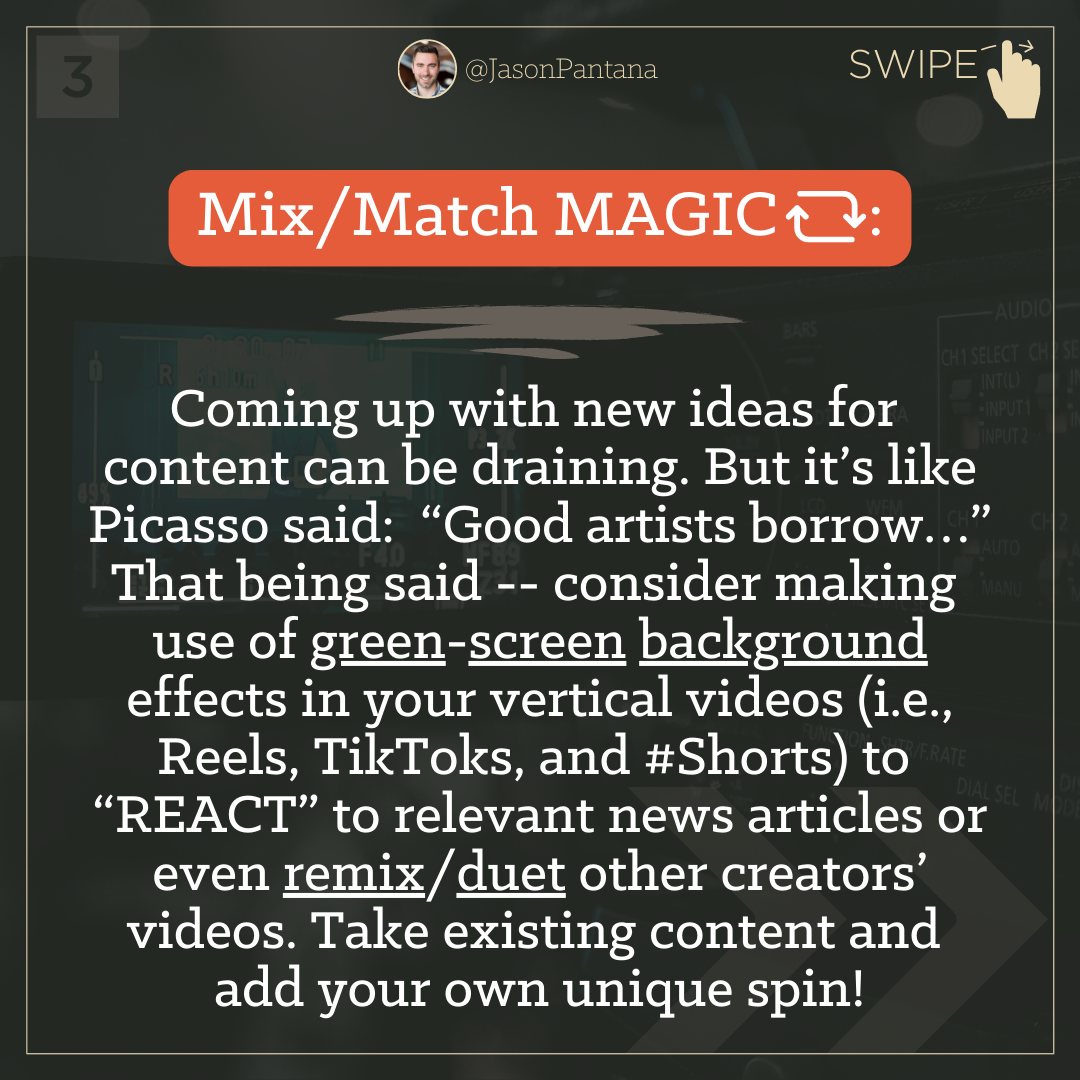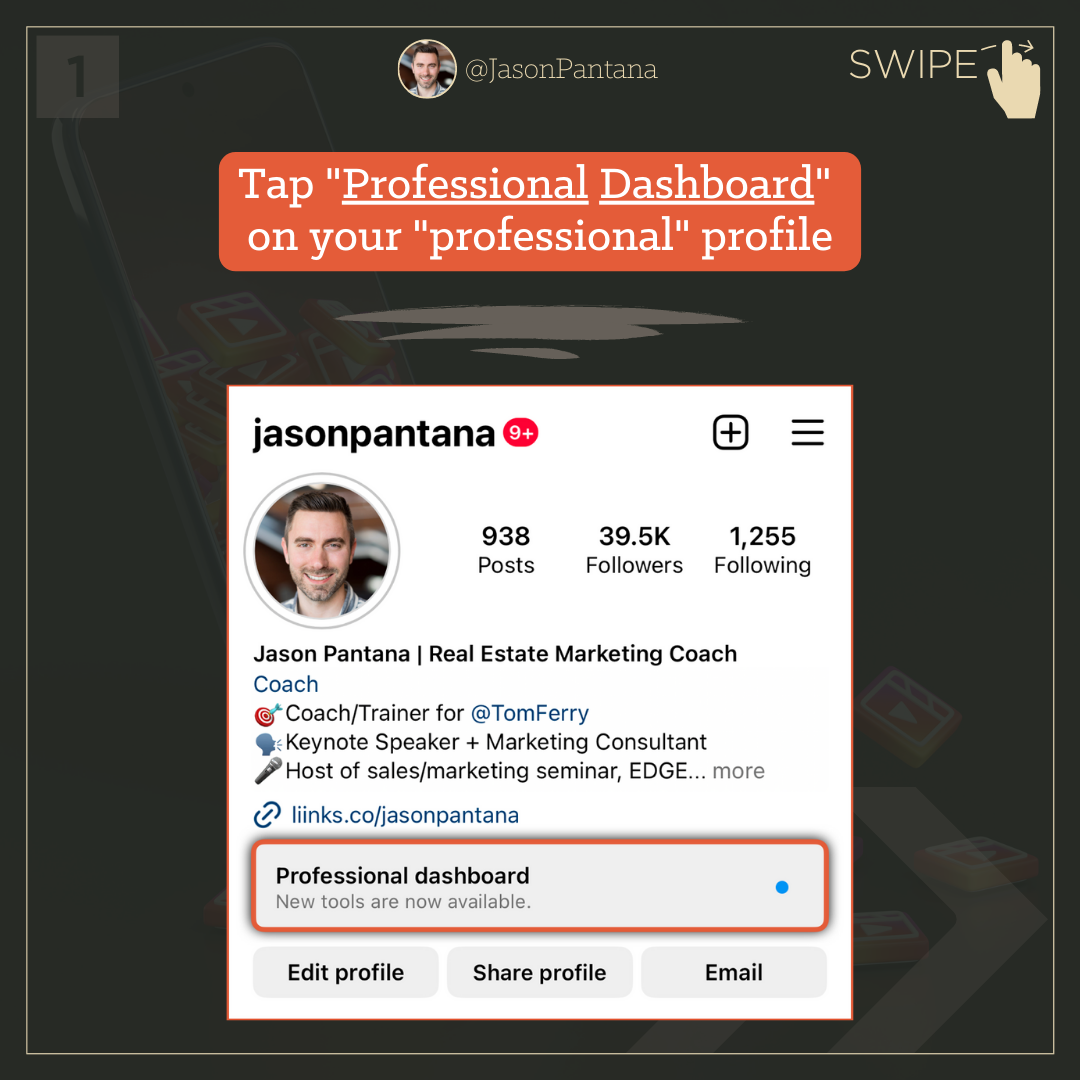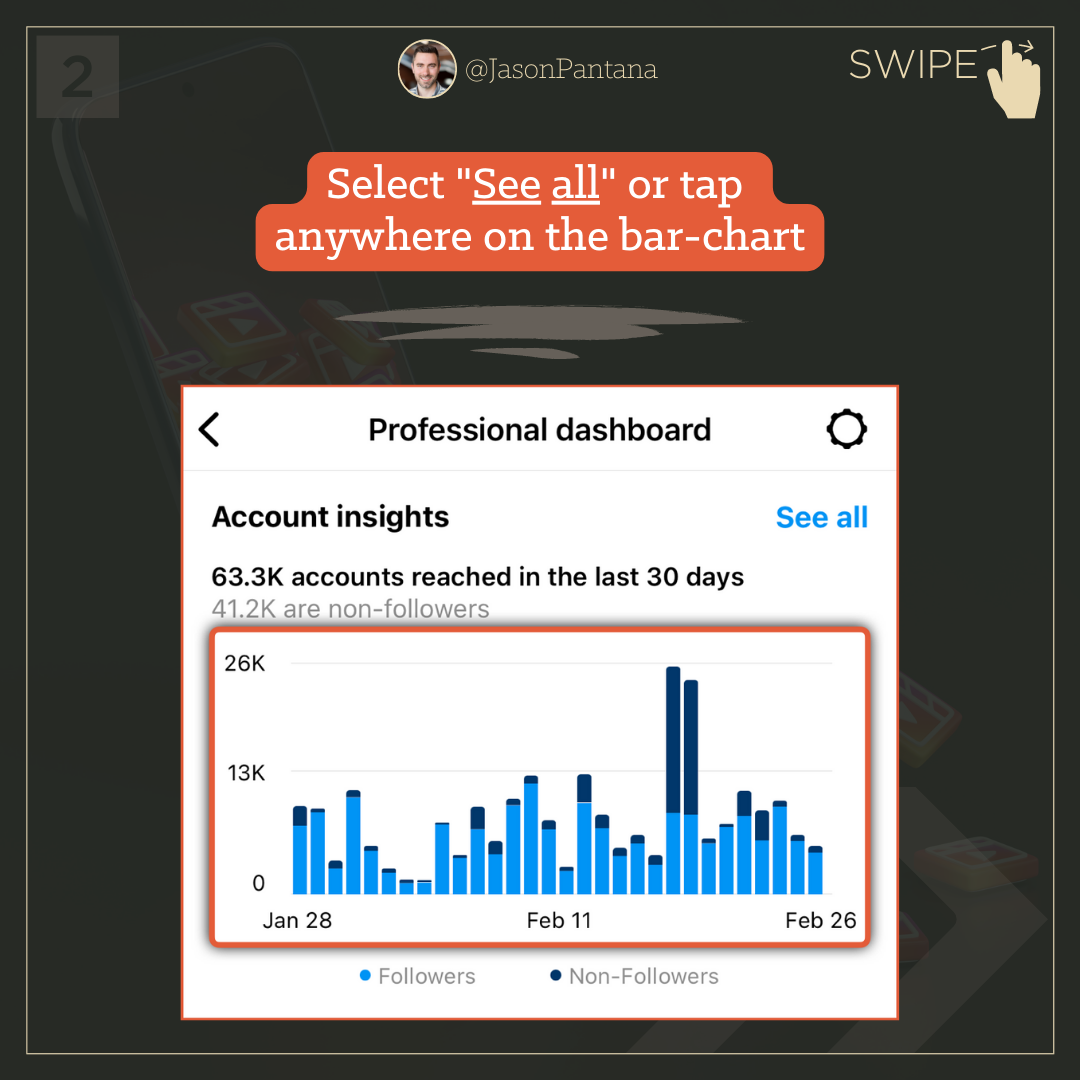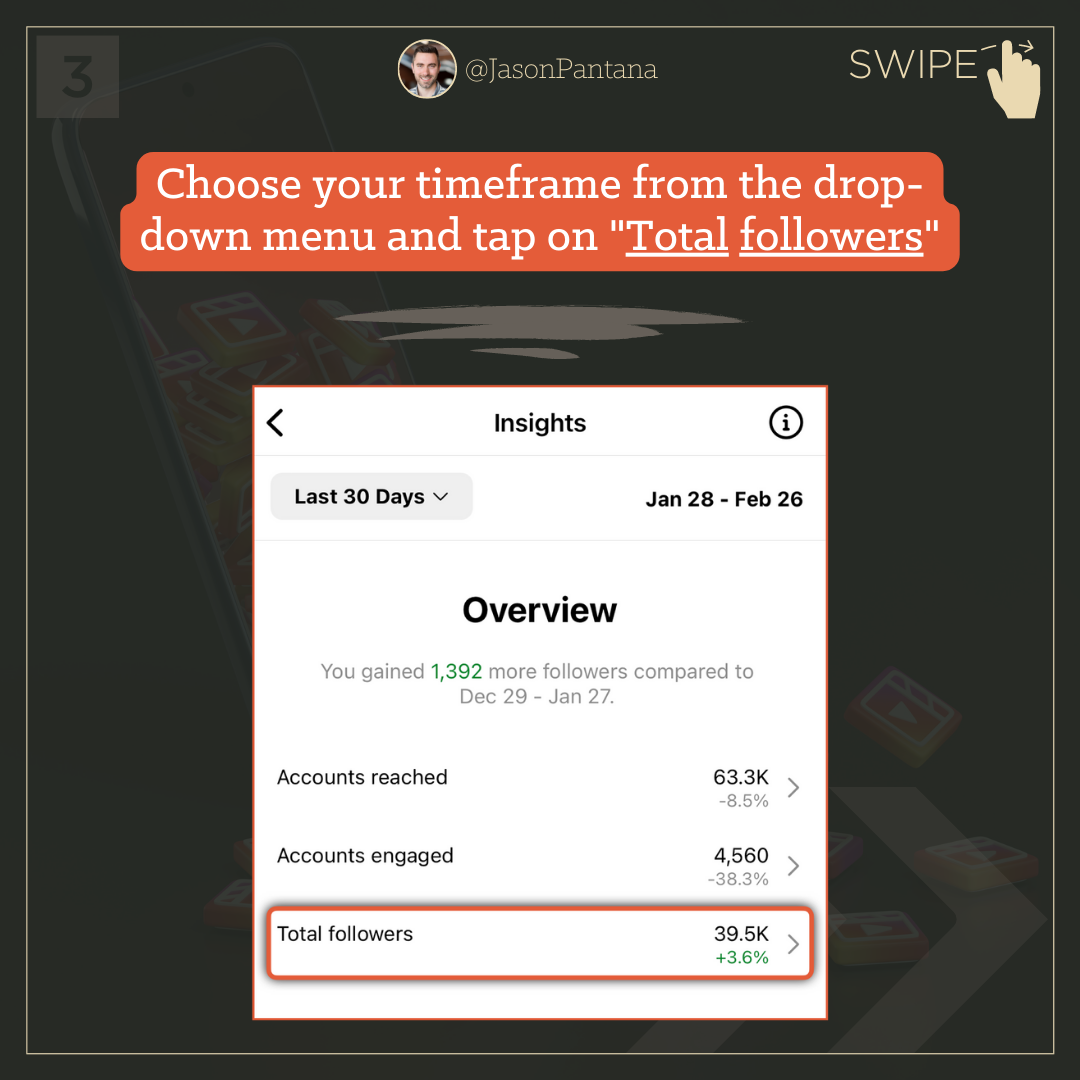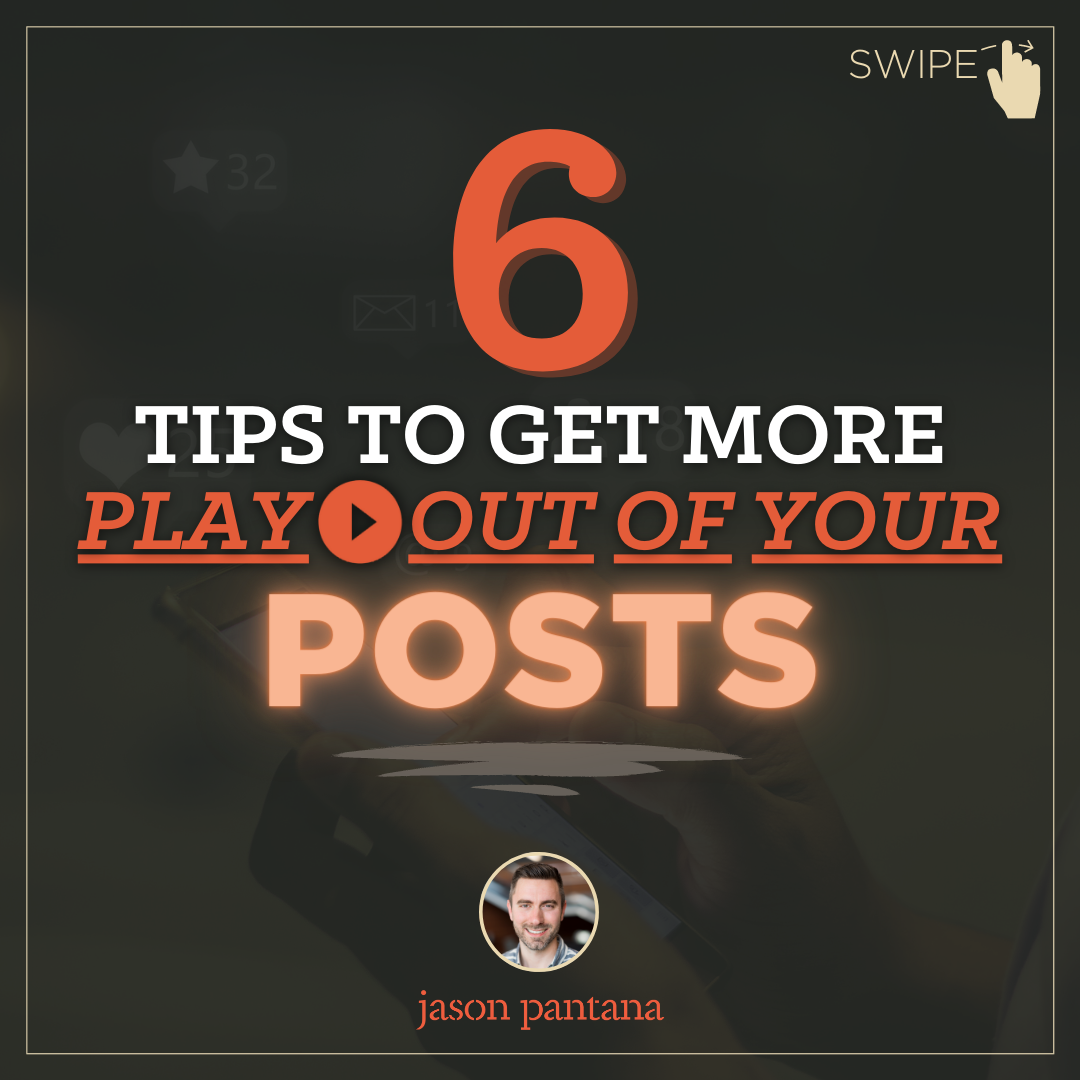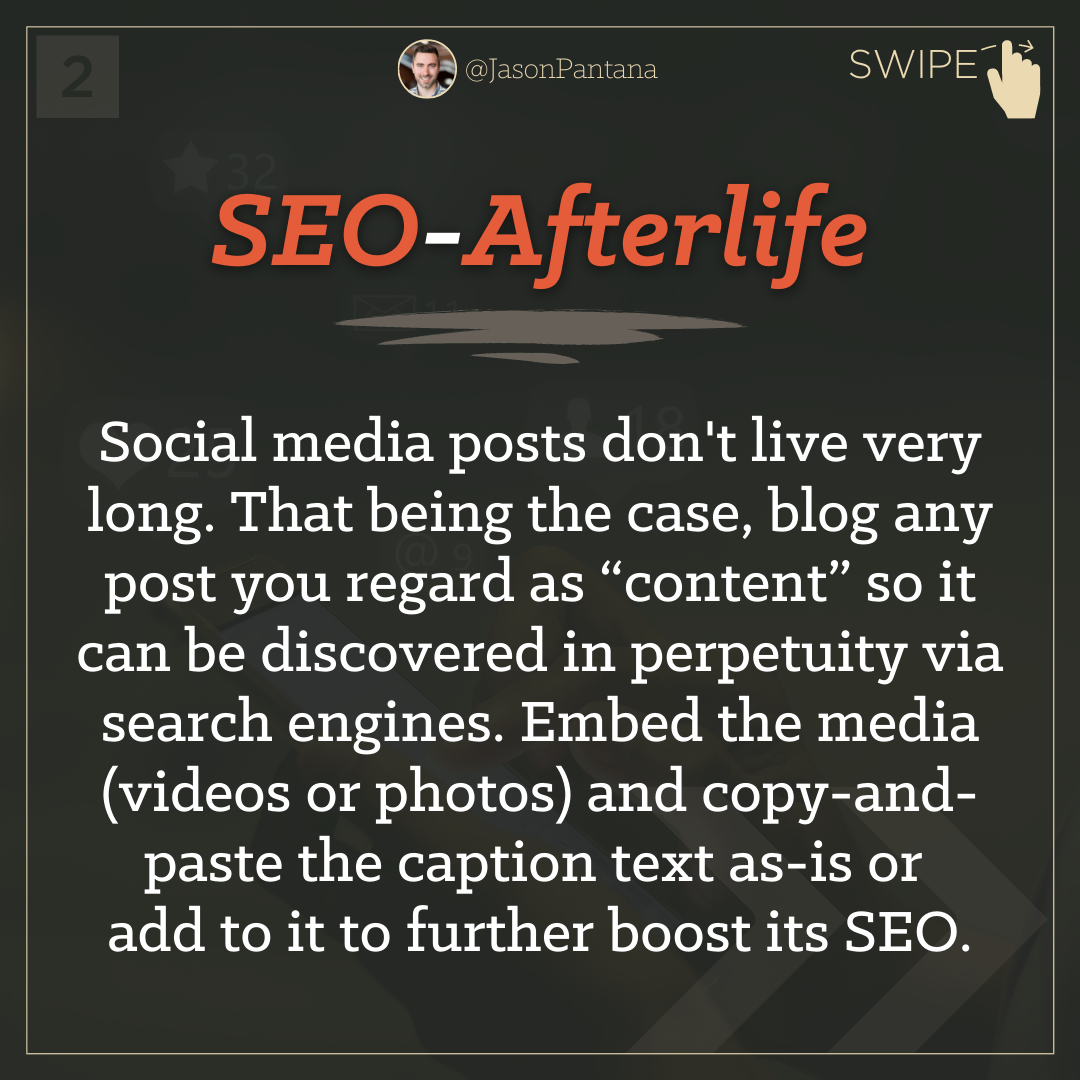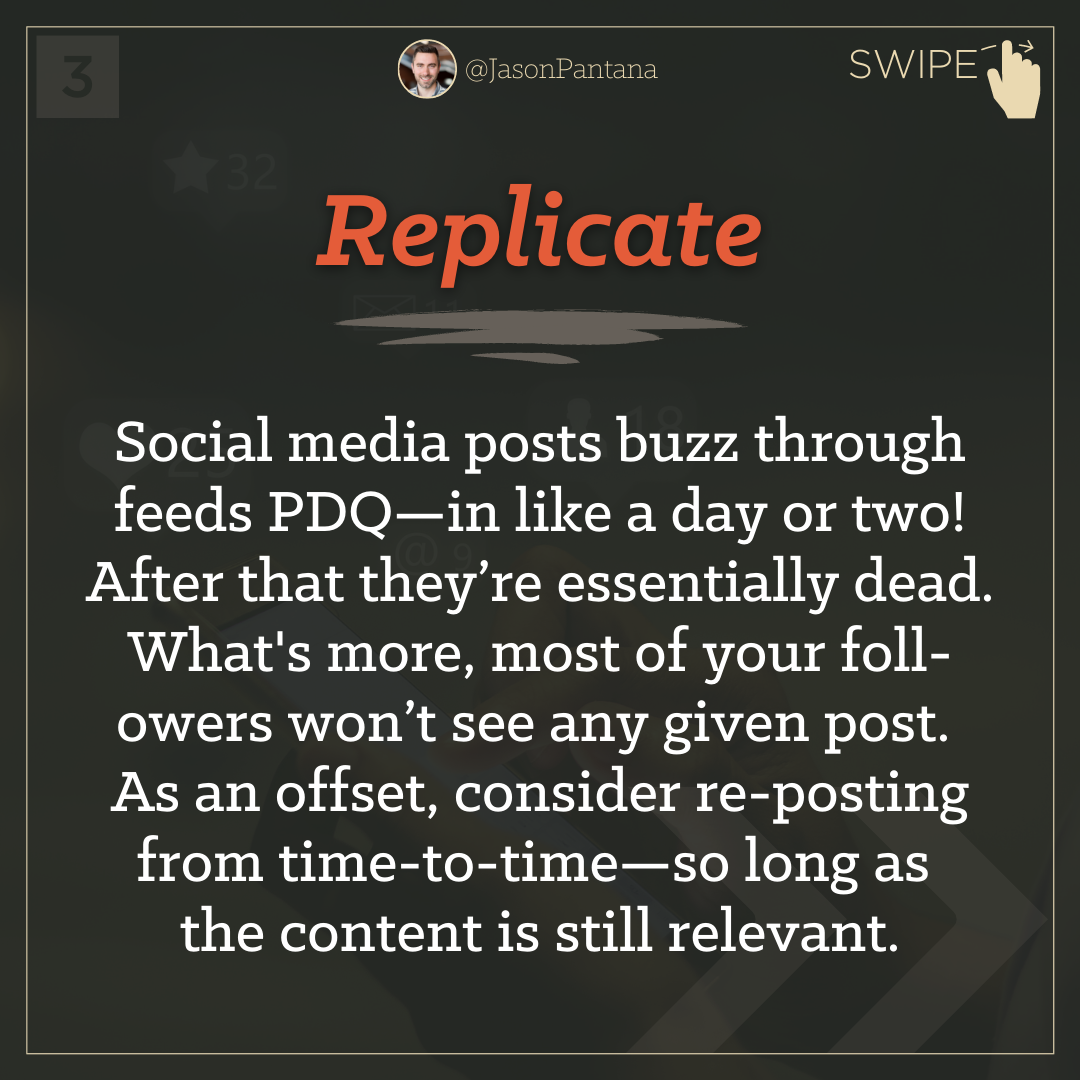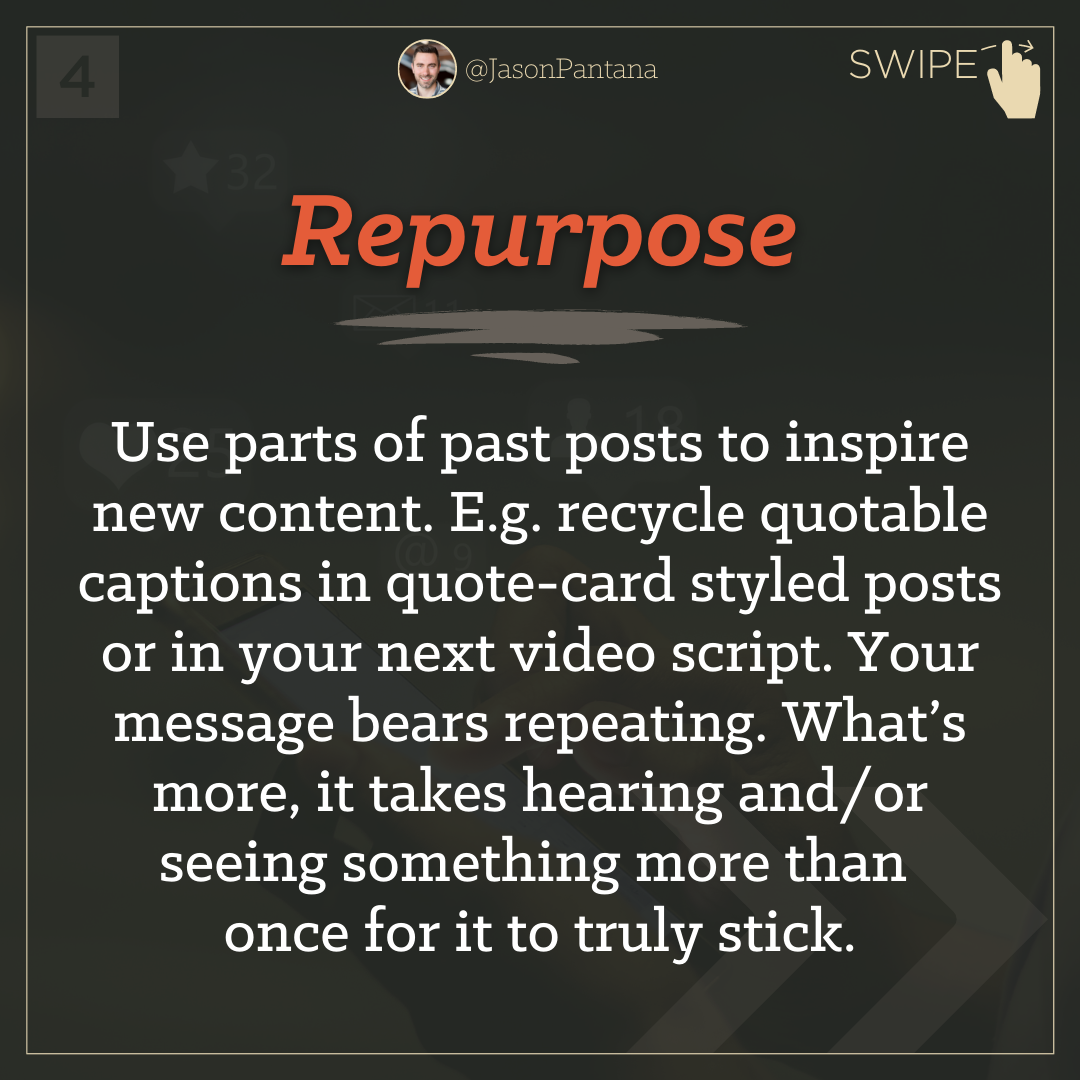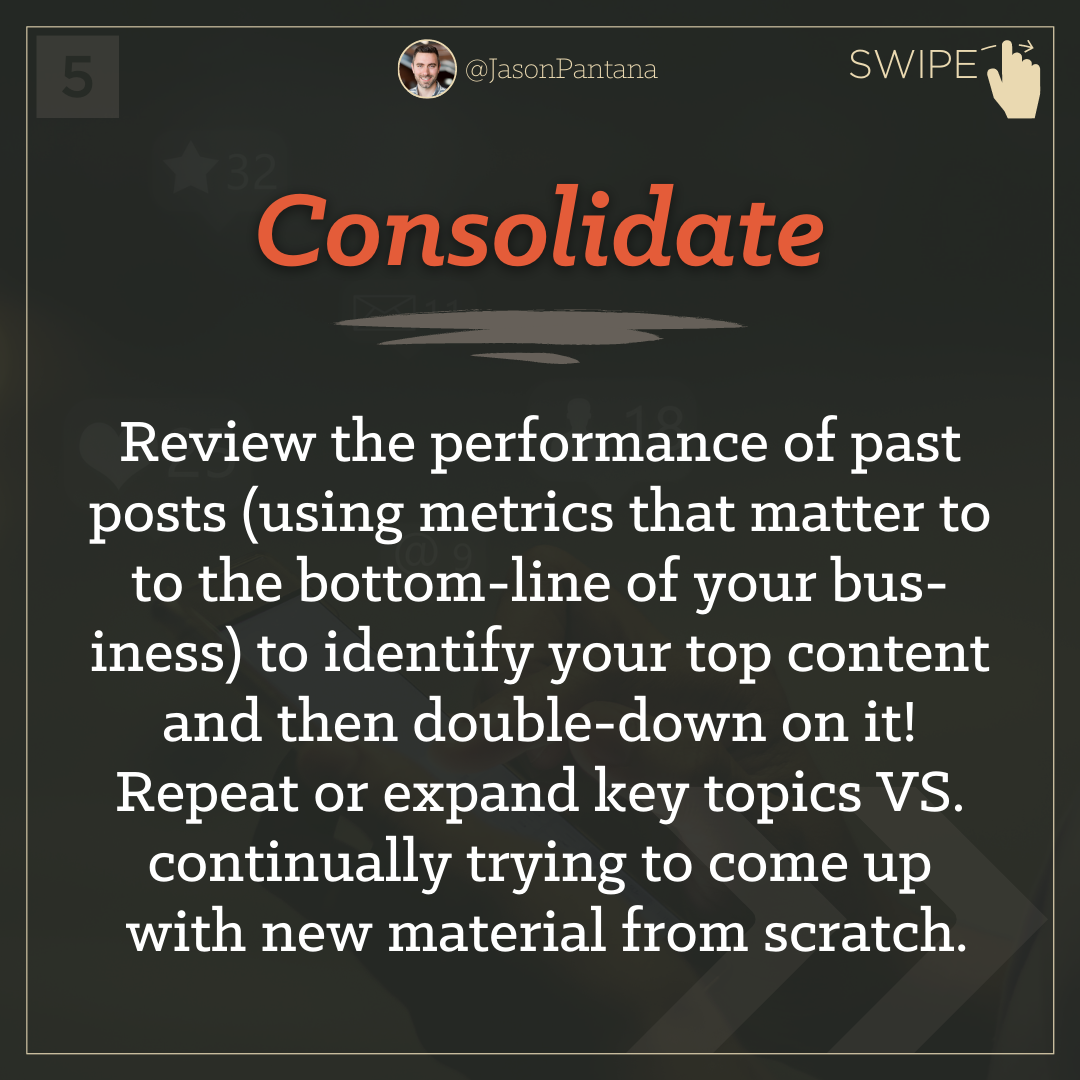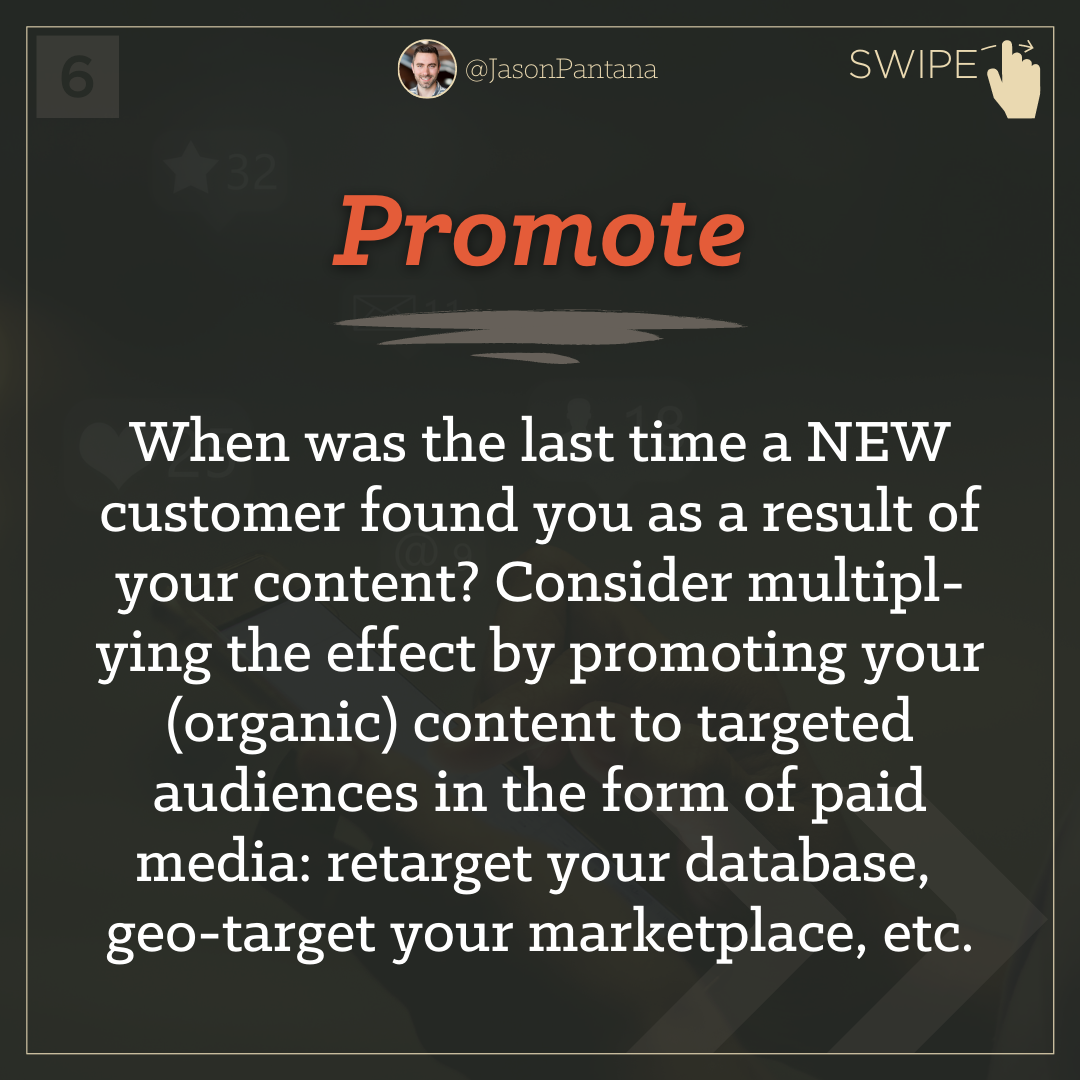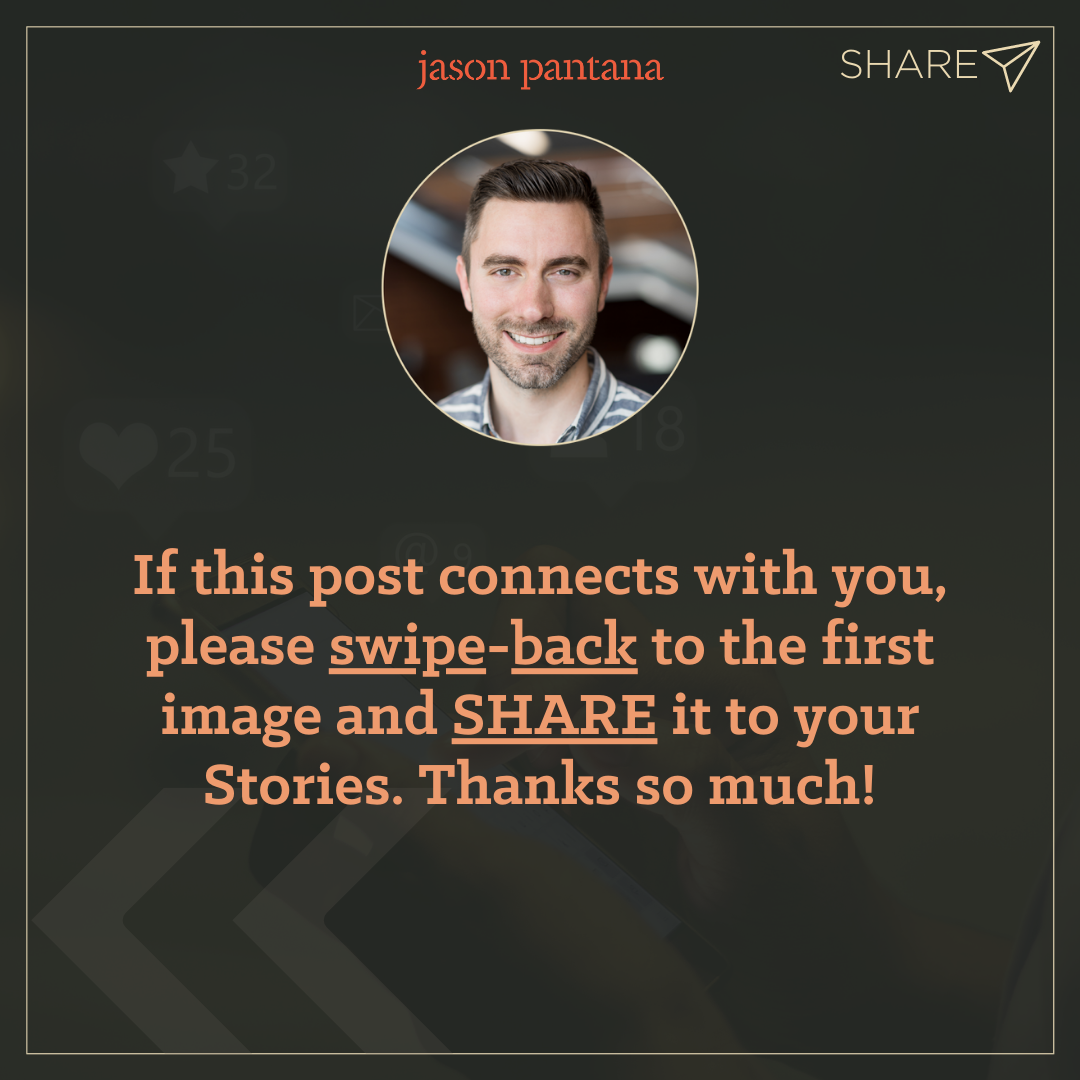In today's digital-first marketing environment, it's more important than ever to make sure your content is seen by as many of the “right people” as possible. One way to go about this is by retargeting your content to your leads and sphere-of-influence contacts—i.e., your database.
Major social platforms like Facebook, Instagram, TikTok, and LinkedIn enable advertisers like you to upload your database as a CSV file, which is essentially a spreadsheet of all your contacts' information, including their first name, last name, phone number, and email address.
Once you upload your CSV file, the ad platform will scan your database and compare it to its own database to find matches. This allows you to target your ads to the people who matter most to your business: your database!
The content that you publish to social media sites like Facebook and Instagram is ideal for retargeting your database because it's already effective at organically nurturing your followers and building your brand. By using that same content in the form of ads, for instance, you can take advantage of the hard work you've already put in and reach a wider audience at scale.
What’s more, retargeting your content on social media platforms makes sense because approximately only 10% of your followers see any given post. And if your followers don’t actually see what you’re posting, then that content isn’t doing anything in terms of building your brand and creating consideration for your services. Hence, utilize your posts as ads.
End of day—so long as your content delivers value and showcases your skills and expertise—then it helps to position you as your database’s know-you, like-you, trust-you “agent-of-choice.”
With these step-by-step instructions, you can start retargeting your database on Facebook, Instagram, LinkedIn, and TikTok.
How to retarget your database with Facebook/Instagram (Meta) ads:
Go to Facebook Ads Manager and select the "Audiences" tab.
Click the "Create Audience" button and select "Custom Audience."
Select "Customer List" as the type of audience you want to create.
Click the "Choose File" button to upload your CSV file containing your customer information.
Once the file is uploaded, match the columns in the file with the corresponding fields in Facebook.
Give your custom audience a name and click "Create Audience."
Use this audience as a target for your ad campaign.
How to retarget your database with LinkedIn ads:
Go to LinkedIn Campaign Manager and select the "Audiences" tab.
Click the "Create Audience" button and select "Custom Audience."
Select "List" as the type of audience you want to create.
Click the "Upload List" button to upload your CSV file containing your customer information.
Once the file is uploaded, match the columns in the file with the corresponding fields in LinkedIn.
Give your custom audience a name and click "Create Audience."
Use this audience as a target for your ad campaign.
How to retarget your database with TikTok ads:
Go to TikTok Ads Manager and select the "Audience" tab.
Click the "Create Audience" button and select "Custom Audience."
Select "Upload Data" as the type of audience you want to create.
Click the "Choose File" button to upload your CSV file containing your customer information.
Once the file is uploaded, match the columns in the file with the corresponding fields in TikTok.
Give your custom audience a name and click "Create Audience."
Use this audience as a target for your ad campaign.
Overall, retargeting your content to your leads and contacts is a powerful way to ensure that your content is seen by as many people as possible and to position yourself as a trusted authority in your local market. Utilizing the ad platforms on social media platforms like Facebook, Instagram, LinkedIn, and TikTok can help you reach your target audience more effectively and to build trust with your followers over time.